|
|
 |
|
Easily
Manage and Update Your Internet or Team Intranet Sites
|
 |
4 of 6 |
 |
|
Microsoft
FrontPage® 2000 makes it a breeze to update your Web and monitor
your site's performance and condition. Enhanced collaboration
features make working together on Web content easier than ever.

.gif) Use Reports
View and 13 Pre-Built Summary Reports to Diagnose and Fix
Potential Problems
Use Reports
View and 13 Pre-Built Summary Reports to Diagnose and Fix
Potential Problems
Quickly and easily perform common site-management tasks with the
Summary Reports site-at-a-glance capabilities. For example, use
the Broken Hyperlinks report to find links that need
fixing, and the Slow Pages report to locate pages that
take too long to load based on the modem speed you've specified.
Find Web pages and graphics that aren't being used on your Web
with the Unlinked Files report, or find files that
haven't been updated within a certain period of time with the Older
Files report.

.gif) Create
a Web Site That Works Where You Want It to Work
Create
a Web Site That Works Where You Want It to Work
Pick which browsers, browser versions, and server platforms you
want your Web pages to work on, and FrontPage automatically
restricts features that won't work with your selections. Avoid
wasting time authoring content that won't work on specific
browsers or server platforms.
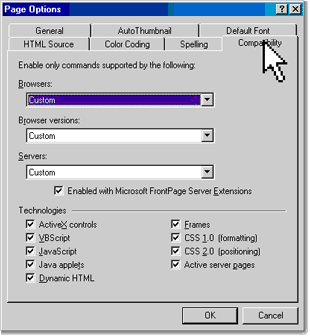
|
| Easily and Flexibly Manage Workgroup and Team Efforts |
 | Category Component. Save time by assigning Web pages to customizable categories, and then use the Category Component to automatically create hyperlinks to all of the documents in a specific category. This eliminates a tedious task, and provides users with continually updated links on specified pages. |
 | Create Webs Anywhere. Create Web sites in a folder on your hard disk without installing a Web Server. This makes getting started with FrontPage 2000 as simple as getting started with Microsoft Office. |
 | Nested Subwebs. Flexible security in FrontPage 2000 allows you to turn a folder in your Web into a subweb, complete with unique permissions by group or user. |
 | Document Check-In and Check-Out. Check out Web pages to keep others from posting changes to the pages that you're working on. Check pages back in once updates are complete. You can even roll back to the previous version of the pages if you don't like the changes you've made. |
 | Workflow Reports. Assign page responsibilities to specific team members and set up approval levels or stages to follow your internal publishing process. Then use FrontPage Reports to list and update assignments and approval levels.
|
|
|
|
|
|
 |
 |
 |

|


